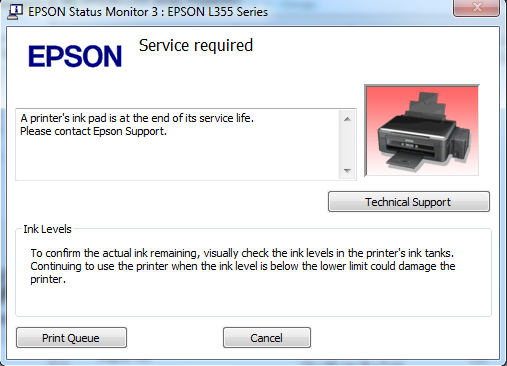
For every one who require Epson T50 and Epson T60, now 'working' resetter for these epson printers available for download here. Thanks to OrTHoTaMiNe for making this software work fine to everyone needs and absolutely free of charge.
or you can view all software here.
How to use adjustment program:
- Download the file, save file to any location on your computer
- Then running adjustment program by click
- Click accept, and click SELECT and select to auto or port detected, then OK
- Click the'Particular adjustment mode' button
- Scroll down to---Maintenace---and double click on Waste Inkpad Counter
- Make 'check' both to Mainpad Counter and Platen Pad Counter
- You can click Check button before, to read both of Counter Value, then make 'check' again and click Initialization to reset the counter value.
- Restart printer, then click OK button.
- Exit program by click Finish button, then Previous page and Quit


Click here to download 'working' Epson T50/T60 Adjustment program.


តើអ្នកមានចម្ងល់មែនទេ? សូមបញ្ចេញមតិនៅខាងក្រោមនេះ
Post a Comment